Today,when it comes to installing a Operating System the main problem is to find a CD or DVD of OS and with time these media get scratched up and you end up with creating a new DVD or CD every time you install a fresh operating System.
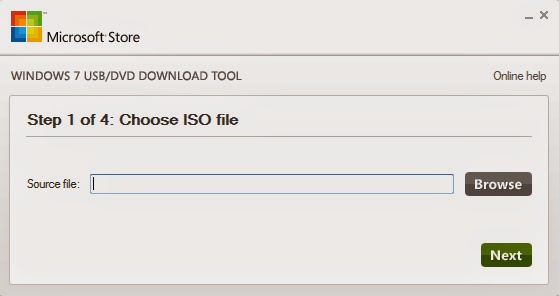 Microsoft has provided this tool for easily making a bootable usb from any valid ISO image of windows operating system and believe me it is the best way of creating bootable usb.
Microsoft has provided this tool for easily making a bootable usb from any valid ISO image of windows operating system and believe me it is the best way of creating bootable usb.
Today I will tell you a Trick that is really easy to install the Operating System From your pendrive .
Yes you can use your pendrive for installing of operating System.
Now there are various software available for this task and there is also a command prompt way of doing this but today we will talk about only 2 software.
- Microsoft windows usb tool
- UNetBootin
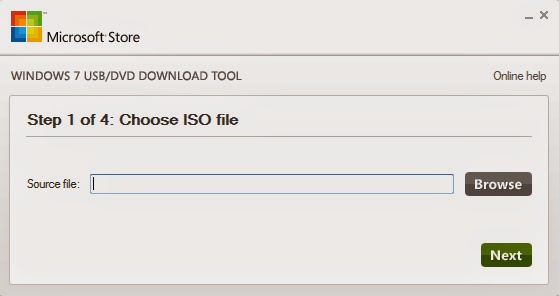 Microsoft has provided this tool for easily making a bootable usb from any valid ISO image of windows operating system and believe me it is the best way of creating bootable usb.
Microsoft has provided this tool for easily making a bootable usb from any valid ISO image of windows operating system and believe me it is the best way of creating bootable usb.
Free OF cost software by microsoft only so need to go pirated.
This is the fastest method however only valid ISO are permitted with this method that means if you have any patched ISO image then it will not work and you end up scratching your head .
for that we are also talking about UnetBootin.
Installation
To install the Windows USB/DVD Download Tool:
1. Click to open the Windows USB/DVD Download Tool page.
2. Click Download then Run.
3. Follow the steps in the setup dialogs.
You'll have the option to specify where to install the Windows USB/DVD Download Tool.
You must be an administrator on the computer on which you are installing the
Windows USB/DVD Download tool.
It requires the Microsoft .NET Framework version 2.0 or higher.
System requirements
- Windows XP SP2, Windows Vista, or Windows 7 (32-bit or 64-bit)
- Pentium 233-megahertz (MHz) processor or faster (300MHz is recommended)
- 50MB of free space on your hard drive
- DVD-R drive or 4GB removable USB drive
UnetBootin
This also has same features but it is somewhat slower than windows tool but it supports
all operating systems,
it is also a free software and easy to use .
click here to download.
Requirements
Microsoft Windows 2000/XP/Vista/7, or Linux, or Mac OS X 10.5+.
Internet access for downloading a distro to install, or a pre-downloaded ISO file
